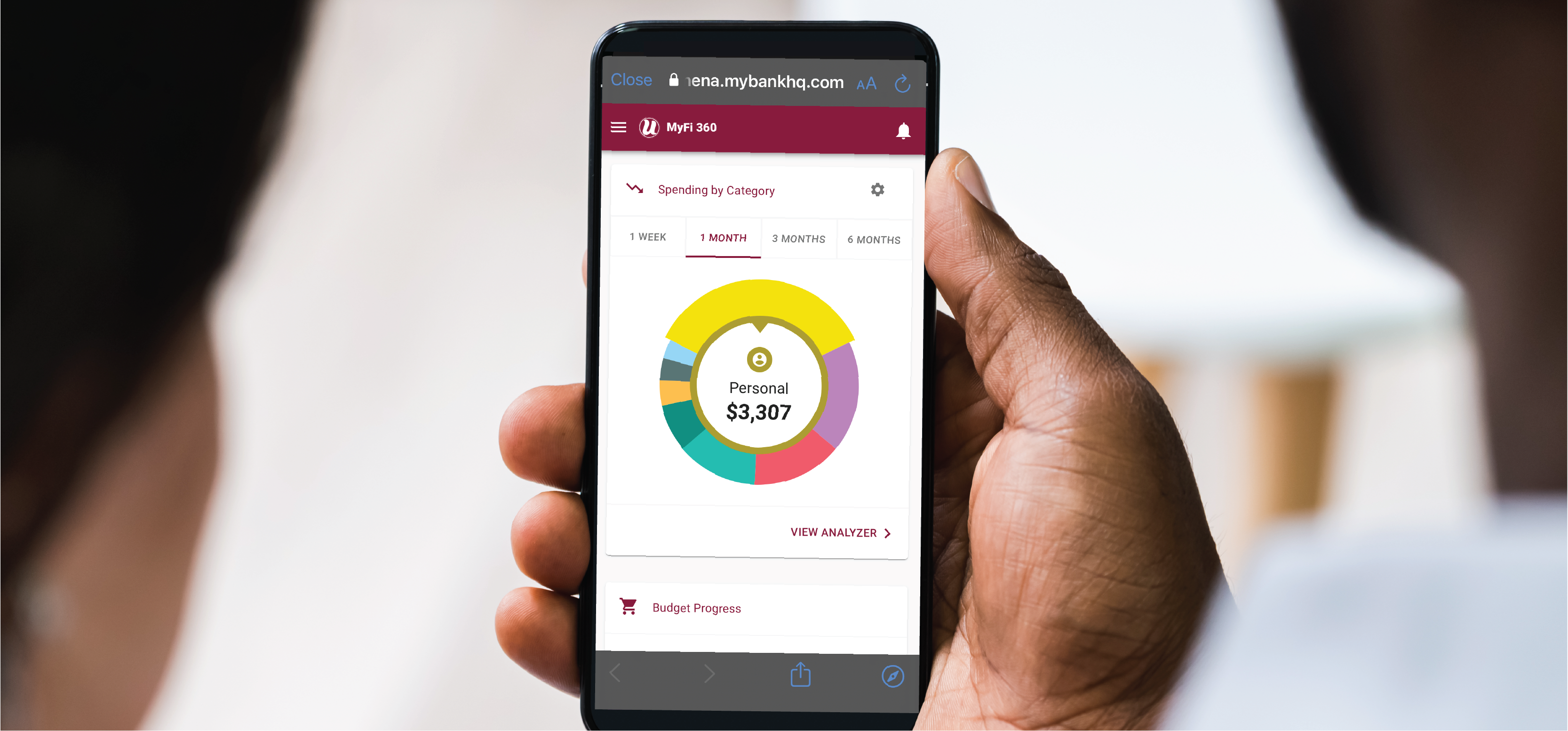MyFi 360
The 360 degree view of all your finances.





question: 'Why is there a different method in the way I access my third party accounts?'
answer: `We have upgraded our third party account aggregation service to provide you with a better user experience that gives you access to more of your accounts and includes the latest authentication protocols to keep your accounts safe.`
question: 'How does changing the method for accessing and adding third party accounts affect the accounts I have already added?'
answer: `Unfortunately, this change no longer allows us to access the third-party accounts you have already added using the previous method, and they will be marked as inactive accounts. Historical data will still be available for these accounts, but we will not be able to retrieve new transactions or updates associated with the accounts. `
question: 'Why are the third-party accounts I previously added no longer updating, or showing the latest transactions?'
answer: `In order to provide you with the best solution for accessing and adding third party accounts, we had to upgrade the method in which we access those accounts. This new method prevents us from being able to access accounts that were previously added using the preexisting method. To see the latest account and transaction information you will need to add that account using the new and improved method. `
question: 'Why are third party accounts I previously added now being shown as Inactive accounts?'
answer: `In order to provide you with the best solution for accessing and adding third party accounts, we had to upgrade the method in which we access those accounts. This new method prevents us from being able to access accounts that were previously added using the preexisting method and are therefore considered Inactive. To have these accounts show as Active accounts, you will need to add that account again using our new and improved method. `
question: 'Why are my Goals no longer updating?'
answer: `If the Goal you created is tied to an account, we no longer have access to, we will be unable to retrieve new transactions from those accounts. If the account that is being used by your Goal is a third-party account and is listed as an inactive account, you will need to re-add this account using our new and improved method of adding third party accounts. Once added, you will need to update your Goal to use this account. For Payoff Goals, that means going into that Goal and updating it to use the new account you just added. For Saving Goals, you will need to create a new Goal. `
question: 'Why do I no longer see a Goal I previously added?'
answer: `If you no longer see a Goal that you previously created, it’s likely that the account you used to set up that Goal is no longer available. If you have deleted or archived an account that was being used by a Goal, you will need to create a new Goal using an active account. `
question: 'When looking through my transactions, why do I see entries that appear to be duplicates?'
answer: `If you have added an account using our new and improved method of adding third party accounts, and that account was previously added using the preexisting method of adding accounts, we will view those as individual accounts. When the new account was added, we retrieved ninety days of historical data for that account, which has the potential to overlap with the account you previously added. To remove the transactions that appear to be duplicates, we suggest archiving the account you previously added. Please keep in mind archiving an account will result in losing historical data for that account. If you prefer not to archive an account you previously added, most of the individual tools we provide allow you to choose which accounts you prefer to use. For example, if you are seeing transactions that appear to be duplicates, you can change the transaction filters to exclude the account you added using the previous method of adding third party accounts. `
question: 'Why do I no longer see transactions from one of my third-party accounts in one of my budgets?'
answer: 'In order to provide you with the best solution for accessing and adding third party accounts, we had to upgrade the method in which we access those accounts. This new method prevents us from being able to access accounts that were previously added using the preexisting method and are therefore considered Inactive. To have these accounts show as Active accounts, you will need to add that account again using our new and improved method.'
question: 'What does it mean if an account I linked using the previous method of adding accounts is closed?',
answer: 'For any account that is listed as Closed, you will still be able to see the historical data that shows today throughout the various features of our application, but we will no longer be able to access these accounts, and because of that, updates to those accounts, or any new transactions, will no longer be available. To access the latest account information, you will need to re-add those accounts using our new method of adding third party accounts. If you are adding accounts you previously added, you should consider archiving the account that was added using the previous method - please see the section below for more information.'
question: 'Should I archive accounts that were linked using the previous method of adding accounts?',
answer: `When you archive an account, that account will no longer be used in the different features available on this application. As where closed accounts show historical information, archived accounts will not show any historical or new information throughout the various features on this application. We are suggesting that you consider archiving any accounts that you previously added, before you re-add that same account using our new method of adding third party accounts. When you add an account using our new method, we will retrieve 180 days of historical data for you. If the account you previously added has transactions in that 180-day window, you will see those same transactions appearing for the new account you added as well. For security reasons, we do not access your account number, and because of that, we view those accounts as two distinct accounts. By archiving the account, you added using the previous method, you will eliminate the possibility of seeing the same transactions under different accounts. If you do not have transactions available in the previous 90 days for accounts you previously added, you do not need to be concerned about this scenario. If you do not wish to archive accounts you previously added, you can also use the filters available for each of the features in our application to select which accounts you wish to hide or show.'
question: 'Can I link investment accounts using the new method of adding third party accounts?',
answer: 'Yes, using our new method of adding third party accounts you will be able to link your investment accounts and view your balance, along with any transactions that are available for those accounts. For the initial release, the ability to pull in Position data and show details about the individual stocks that are included within the investment will not be available. We are working on a solution to be able to provide you with that information. At this time, we do not have an estimated completion date; however, we will continue to provide updates.'