Whether you are attached to a device all day or only use the internet to email friends, knowing how to navigate safely online is crucial. Sensitive information, bank details, social security numbers, and precious family photos are all at risk on the internet, making online security a top priority. Review these actionable steps to reduce your risk, minimize cybersecurity threats, and protect your data.
Common Types of Cybersecurity Threats
The first step to reducing cybersecurity threats is to understand what they look like. Once you can identify a threat, you can work to avoid it altogether.
Malware
Malware is an umbrella term used to describe malicious software that is downloaded to your computer, tablet, or smartphone. These come in the form of viruses, ransomware, and spyware. Viruses are designed to shut down or interfere with the function of your device; this is sometimes paired with ransomware, where a scammer or hacker agrees to remove the virus and return functionality for a fee. Varonis reports that ransomware attacks cost an estimated $1 billion in 2023. Spyware is used to harvest data from its victims. This data can include passwords, private photos, or sensitive information stored on your device.
Phishing Scams
Phishing makes up almost a third of all attacks. This cybersecurity threat takes advantage of fear, urgency, or panic to convince an unwitting victim to hand over sensitive information or click on a malicious link. These attacks can look like an email or phone call from your bank or another business you use. Because the victim is tricked into believing they are communicating with a genuine representative, they feel safe handing over bank data, social security numbers, or other account details.
Identify Theft
While this isn’t a cybersecurity attack on its own, it is often the end result of many other attacks. Once a bad actor has collected your information through phishing scams, malware, or another attack, they are able to pose as you. With the right information, scammers can access your bank or open new credit card accounts under your name. By monitoring or freezing your credit and reporting suspicious activity, you can stop would-be thieves and protect your assets.
Man-in-the-Middle
This attack is where communications over Wi-Fi are intercepted. It’s most likely to happen wherever there is open, public, or low-security Wi-Fi, often found in coffee shops or hotels. With this attack, a hacker intercepts communication over the internet and copies valuable information about any site you visit. When it comes to protecting your data, you should avoid using any form of public Wi-Fi.
How to Reduce Cybersecurity Threats
Now that you are familiar with some of the more common types of threats, let’s explore how the thwart them.
Utilize Strong Passwords
It’s no secret that a password should be kept secret, but a good password is more than that. A suitable password must also be strong and kept secure.
Strong
- Use a mix of letters, numbers, and symbols to complicate your password.
- Avoid common words or phrases and dates that are simple to guess; avoid birthdates, the names of pets or children, or other personal details.
- Never reuse the same password; doing so allows one security breach to spread and impact everywhere the password was used.
Secure
- Your bank and workplace IT department do not need your password, so never share it.
- If you need to write it down, store credentials in a locked drawer or a secure location that requires a key or passphrase.
- Consider using a reputable password manager to keep track of your passwords and avoid reuse. As an added bonus, managers can make passwords convenient across devices.
- Set up MFA (Multi-Factor Authentication); instead of just a password, MFA requires you to scan a fingerprint or confirm that you are attempting to log in on another device. This adds a tough to defeat layer of security because someone with your bank details can’t easily forge your fingerprint or access a special code sent to your personal email or phone.
Learn How to Spot a Phishing Email
Google reports blocking 15 billion scam and phishing emails per day, and some malicious emails still make it through to your inbox. Identifying a phishing email or suspicious request is more important than ever. So, here’s what to look out for:
- Typos and unprofessional or incorrect graphics
- Strong emotions like fear or panic are evoked and there is a demand for urgent action, for example, a claim you'll be locked out of an account if you don’t click a link or act immediately
- Suspicious links: when you hover over a link with your cursor, the destination will appear in the bottom left of your computer screen. Confirm that it goes where you expect it, or
- Avoid clicking links altogether; if you are asked to log into an account, go to company websites directly
- Verify requests by calling the associated business or individual directly. Don’t use info found in the suspicious message; instead, use verified or known contact information
- Never send money in response to a suspicious email or message
- This especially applies to requests for fund transfers using P2P (Peer2Peer) apps like Venmo or Zelle. P2P scams are popular right now, so learn how to send money safely with Zelle.
- Don’t download anything from an email unless you are expecting it
- Check the email address carefully, and make sure it matches the supposed source; for example, is it from “Microsift” when it claims to be Microsoft?
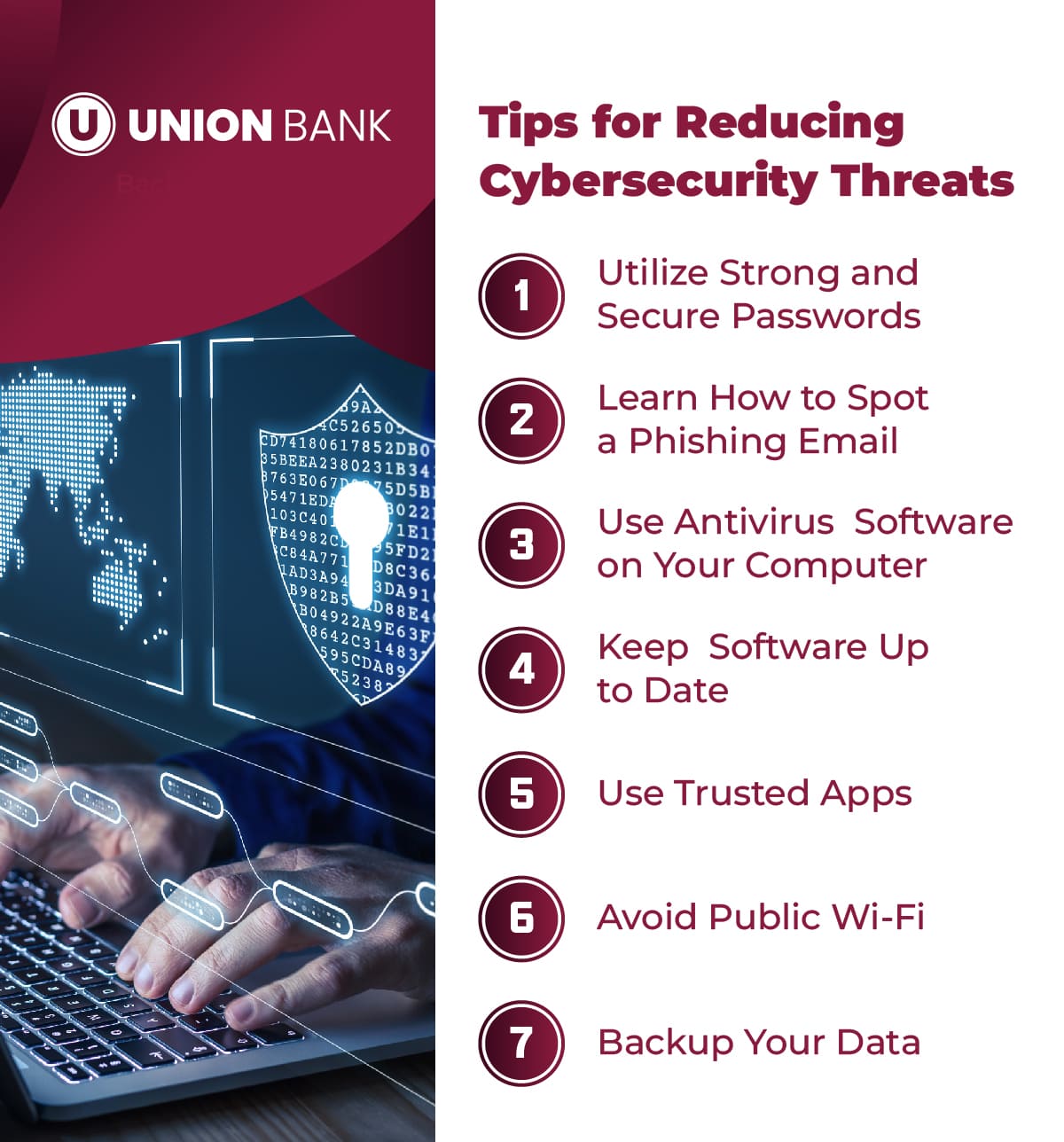
Protect Your Devices
Let your device do the work for you. Computers, tablets, and cell phones all come with some security built in, but cybersecurity threats are always evolving. That’s why these next few tips are important to keep in mind.
Use Antivirus Software on Your Computer
Adding an additional layer of protection on your computer will go a long way in keeping your data out of the hands of bad actors. Antivirus software uses intelligent features to track the signatures of unique viruses. It is designed to flag and block threats in an ever-changing landscape of risks. This software works with your computer’s firewall to keep unwanted communication and threats out.
Keep Software Up to Date
It can be tempting to ignore a notification that your phone, computer, or tablet requires an update, but it’s best to apply these updates as soon as possible. Updates don’t just give you new features. They also address holes in security that have been discovered since previous updates. Letting your devices fall behind is an invitation to cybercriminals who scour the internet looking for security weaknesses.
Use Trusted Apps
When downloading apps onto your phone, make sure they are trustworthy. Look for apps with a high number of downloads and reviews that indicate the application will do what it says. Union Bank offers secure digital banking on its mobile app, which includes Zelle transfers.
Avoid Public Wi-Fi
Public Wi-Fi and free Wi-Fi hotspots are prime hunting grounds for hackers who take advantage of internet configurations that are designed for convenience over security. Consider strongly the benefits of the convenience of public wi-fi over its outsized risks.
Backup Your Data
If you do fall victim to a cyberattack, you’ll be grateful if you took the time to backup your data. Many phones come with this feature built-in and enabled during your initial setup. Backup to “The Cloud” means that you can regain access to your favorite photos and data by restoring your device after an attack. Some individuals prefer to keep their data out of the cloud and instead opt to use backup hard drives. This backup method means copying data onto a hard drive or flash drive for storage. If you live in an area that is prone to natural disasters, you may even choose to store your backup hard drive elsewhere or “off-site” at a relative's house.
CompTIA reports that more than 600 million records were exposed through data breaches in 2023. By taking measures to mitigate risks you do your part to help limit the negative impacts of cyber threats.
For a practical companion to online and device security, check out 8 Mobile Banking Safety Tips: Protecting Your Finances in Ouachita and the River Valley for simple, effective ways to keep your mobile banking safe.
Union Bank has been a part of the Arkansas community, informing customers and keeping them secure for 90 years. We’re proud to be a trusted financial resource. For additional cybersecurity resources, see:
Be part of the bigger solution. Report cybersecurity incidents to CISA, America's cyber defense agency.
Contact Union Bank to learn more about how we protect your personal data and keep yourself secure and up to date on cybersecurity threats and trends.

